软件简介:
CCleaner是一款免费的系统优化和隐私保护工具,它的体积小、扫描速度非常快,支持自定义清理规则,增强了应用程序清理范围和效果。CCleaner是Piriform(梨子公司)最著名广受好评的系统清理优化及隐私保护软件,也是该公司主打和首发产品,可以有效清除各种系统垃圾文件及应用程序垃圾,同时具备系统优化功能;可以对临时文件夹、历史记录、注册表冗余条目等进行垃圾清理,附带启动项管理、软件卸载功能。
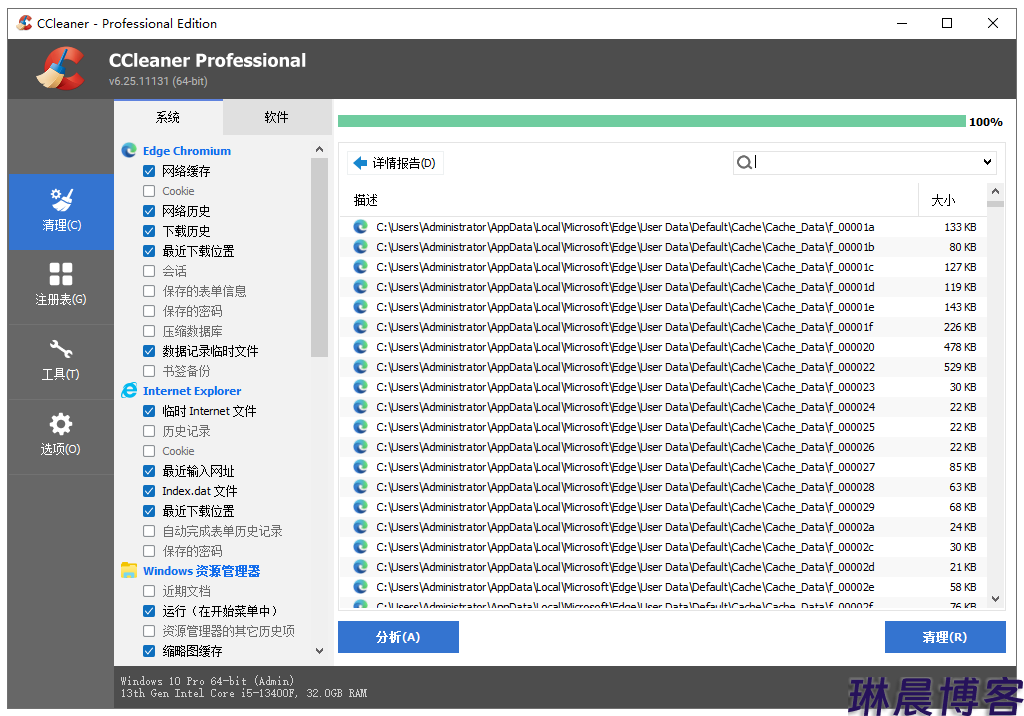
更新日志:
ccleaner.com/ccleaner/version-history
v6.25.11131
We've resolved a stability issue that some CCleaner trial users encountered.
Taking the hassle out of PC maintenance
The Driver Updater database has now been expanded to contain more than 90 million drivers to help maintain optimal PC performance.
You are now able to cancel the downloading of driver updates currently in progress.
We’ve updated the Software Updater database to the latest version so that it includes additional apps and their updates.
Fixing bugs and other improvements
We fixed an issue that could have caused CCleaner to interrupt the uploading of larger files to Google Drive when running a cleanup.
We resolved an issue where, in certain cases, the number of drivers to update displayed on the Driver Updater icon was incorrect.
The “Scan Now” button on the Health Status screen now correctly triggers the Health Check scan.
By enabling remote log upload in the CCleaner Support Tool in the case of issues, we are now able to collect larger crash dumps that cannot be sent by email.
The Support Tool is now saved to a new, more suitable location.
We have made improvements to boost CCleaner performance and stability.
版本特点:
采用专业版安装版的主程序,集成注册码,将配置便携式保存
反汇编处理,实现INI配置文件便携化后也能使用智能清理功能
禁止每次启动临时创建「谷歌检测Api接口模块」,加快启动速度!
禁止后台各种联网请求,提升启动速度,无网络情况下启动不卡顿
后台联网请求包括:发送匿名数据、检测许可密钥、检测升级提示
官方原版每次启动会后台偷偷联网请求avast安全中心上传匿名数据
移除界面右上角按钮:「帮助按钮」/「许可证管理」、底部:「检查更新」
调整并补充未翻译的简体中文字串,将中文语言移到程序内,删除其它多语言模块
预设选项:跳过UAC、关闭获取收集隐私数据和优惠信息、不启用智能清理功能等
取消原版内置规则默认勾选Edge/谷歌/火狐等浏览器Cookies项的钩子避免误清理
下载地址:
ct网盘:http://d.52lc.top/d/33710033-61796335-dc3ead
阿里云盘:https://www.alipan.com/s/KGrjAw8zZwf
蓝奏云:https://52lc.lanzoue.com/b02dizir4j 密码:dvvq

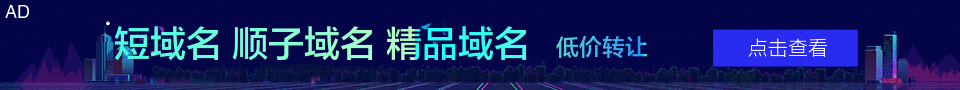

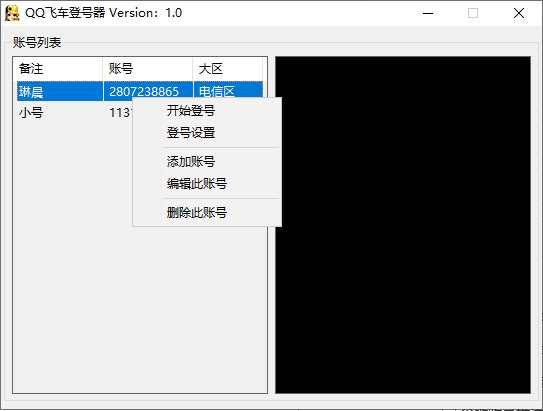
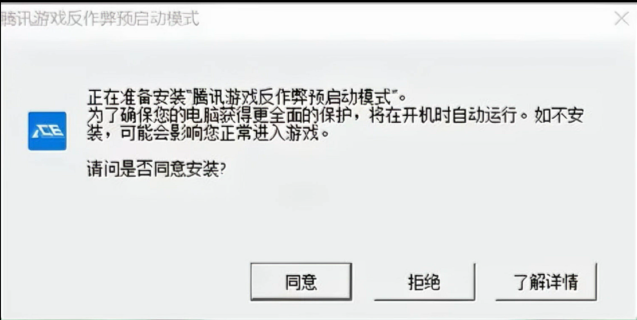

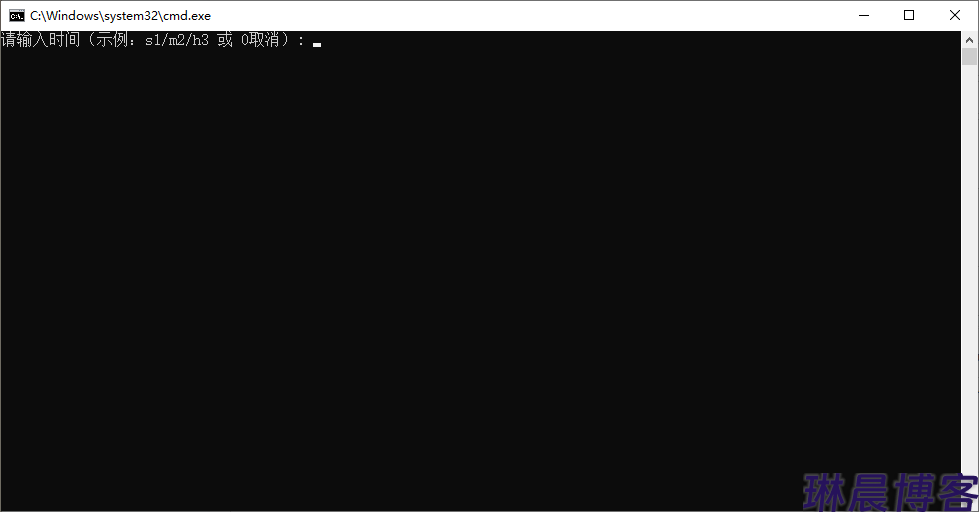




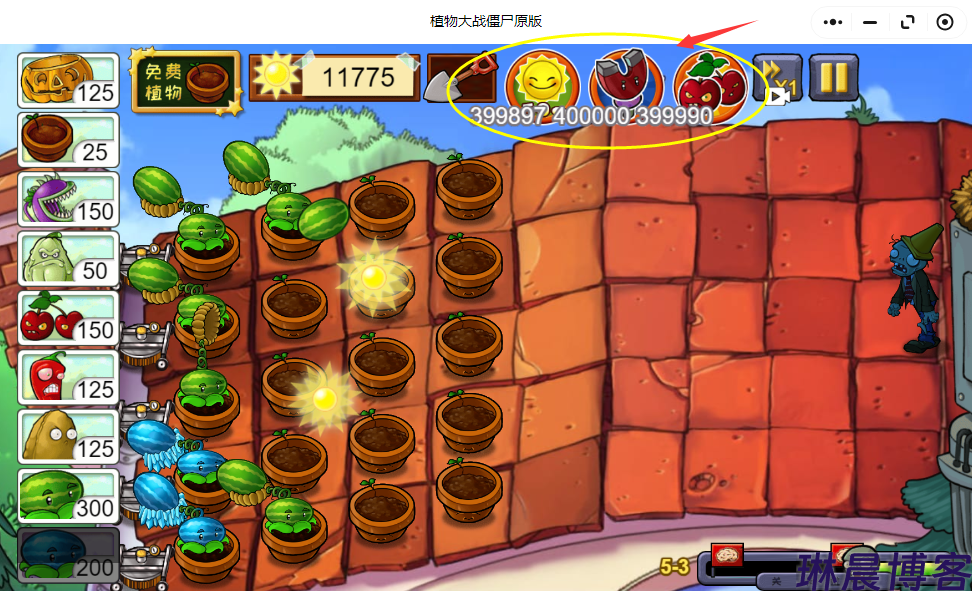
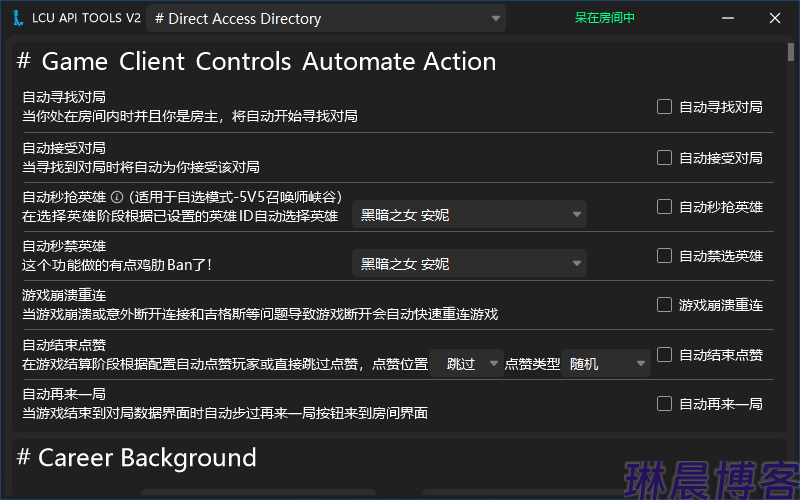
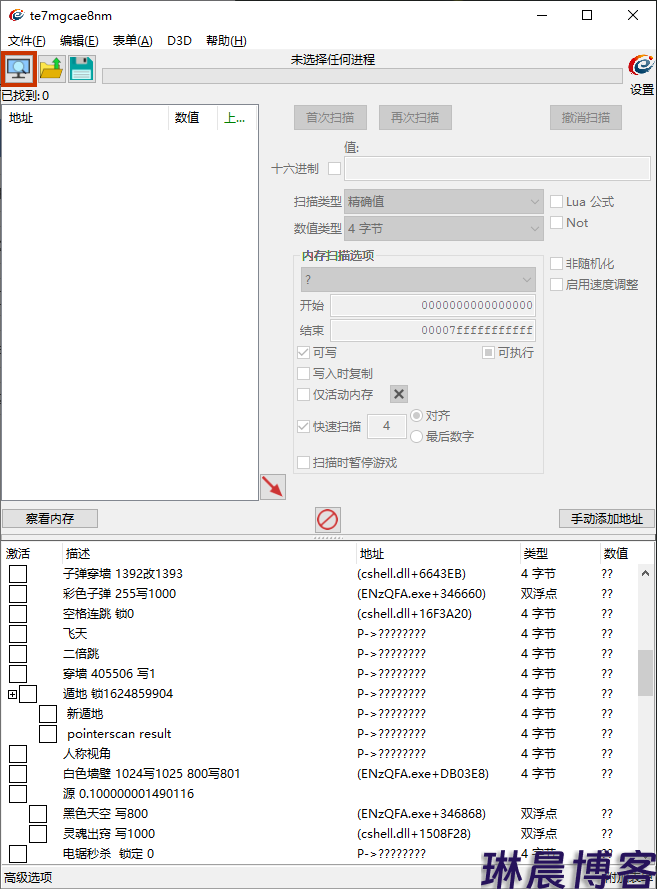
发布评论